
Review Games

• Class quiz and game tool that can be used with any web-enabled device.
Suggested Use: Use to quiz students, allow students to create the questions to quizzes, or create review games.
Product link: kahoot.com/

• Online tool for creating your own jeopardy templates.
Suggested Use: A great alternative to giving a presentation. Can be used during a longer instruction session.
Tip: Templates created under the free account will become part of the public domain.
Product link: jeopardylabs.com/

• Student response tool via any web-enabled device.
Suggested Use: Use to quiz students on concepts discussed in class. Can be used as a way for students to answer questions as they practice searching or navigating the MU Libraries website and to gauge whether they are successfully finding information.
Tip: Answers that students submit are delivered directly to the device you are using and only you can see the answers. Questions can be asked as multiple choice, true/false, or short answer.
Product link: www.socrative.com/

Survey Tools
The following are survey tools that can be used to engage or evaluate your class. The non-MU affiliated survey tools are more informal and can be used during class to ask simple questions and have students reply via a computer or smartphone.

Library Games
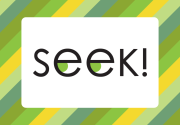
• Card-based search skills game to help students learn the research process and how to conduct a search strategy.
Suggested Use: A great hands-on and interactive way for students to practice creating search strings and learn the basics of researching. Game can be played in about 10 minutes and can be followed up with a discussion. Best for smaller class sizes.
Tip: The entire game (including instructor guidelines, game rules, and printable cards) is under the Creative Commons License and is freely available to download and print. Game can be adapted or used directly.

• Card-based game to help students improve their awareness of the range of information sources available.
Suggested Use: A great, interactive way for undergraduates to learn about information sources. The length of the game might have to be tailored to individual instruction sessions. Best for smaller class sizes.
Tip: The game is under the Creative Commons License and is freely available to download and print. It is still in a draft version, but the entire game can still be downloaded, only the cards are not compiled on a printable sheet. Game can be adapted or used directly.

• A card based strategy game focusing on Boolean operators. Use cards to form a search based on a word in the central game board.

• A game to help improve students' awareness of plagiarism. Points are gained by answering questions correctly as a team and are visually displayed by building a tower.

VoiceThread
As an instructor, feedbacks from your students and colleagues are always helpful. VoiceThread allows users to attach a comment (in the form of video, audio or plain text) to one or more pieces of media within your VoiceThread. Students or instructors can submit their comments or questions when they are viewing the presentation slides. In addition, instructors can also participate in the discussion by leaving a comment.
Comment Assignment: This is a presentation created two years ago on how to find books through our library's online system, and it hasn't been updated since. Please review the presentation and the existing comments from both students and other instructors, and provide some feedbacks to improve it. Make sure to leave your comments on the specific slide(s) on which you find a problem or question.
Notes:

