
Digital Art Station

⌈ Photo of the Digital Art Station computer, with the Wacom Tablet on the table ⌋

• Helpful when creating digital designs, drawings, painting and editing photos.
• Works well with Adobe Illustrator and Adobe Photoshop programs while creating digital designs or edits.
Designed for those who are drawing, painting and photo-editing, the pressure-sensitive pen gives you advanced pen performance and realistic pen-on-paper feel. Bring your ideas to life with free software. Wacom Pen Tablets are all you need to get creative digitally.
Tip: If the pen is not synced to the screen properly, try restarting the computer.

• Convert audio cassette tapes into digital format.
• This device can be especially useful for people looking to digitize large collections of tapes.
A cassette digitalization machine is a convenient tool for preserving and sharing audio recordings from cassette tapes, making it possible to enjoy older music or recordings in a modern digital format. The digitized audio is stored as a computer file, which can then be edited, copied, and shared as desired.


• Easier to navigate 3D scans and design.
• Manipulate and change designs easier while seeing an angle of the scan.
SpaceMouse Pro is the optimal tool for engineers, designers and architects worldwide to create 3D designs across an increasing variety of industries. Delivering intuitive, effortless, precision 3D navigation in CAD applications, the SpaceMouse Pro experience cannot be reproduced with a standard mouse and keyboard.
3Dconnexion’s patented 6-Degrees-of-Freedom (6DoF) sensor is explicitly designed to manipulate digital content and camera positions in industry-leading CAD applications. Push, pull, twist or tilt the 3Dconnexion controller cap to simply and intuitively pan, zoom and rotate your 3D drawing. This frees your other hand to simultaneously utilize a standard mouse to select, create or edit models with ease.

• Create animated films and simulations.
• Program all of your tasks for procedural modeling, rigging, animation, lightening, etc.
Maya is professional 3D software which you can use to:
Bring believable characters to life with engaging animation tools.
Shape 3D objects and scenes with intuitive modeling tools.
Create realistic effects—from explosions to cloth simulation.
Maya is a professional 3D animation, modeling, simulation, and rendering toolset, designed for creating realistic characters and blockbuster-worthy effects. From fantastic creatures to sweeping landscapes and explosive battle sequences, top artists, modelers, and animators rely on Maya’s award-winning toolset to bring today’s most-loved animated and live-action films, TV shows, and video games to life.
Whether you’re animating lifelike digi doubles or lovable cartoon characters, Maya has the animation toolset to bring your 3D assets to life. From blazing explosions to complex snowstorms, Bifrost makes it possible to create physically accurate simulations in a single visual programming environment.

• Design, document, coordinate, manage, and deliver architecture projects with Revit.
Revit is professional 3D software used in the field of architecture, which you can use to:
Design to documentation: Place walls, doors, and windows. Generate floor plans, elevations, sections, schedules, 2D and 3D views, and renderings quickly and accurately.
Analysis: Optimize building performance in early-stage design, run cost estimates, and monitor performance over the lifetime of the project and the building.
Visualization: Generate photorealistic renderings. Create documentation with cutaways, 3D views, and stereo panoramas to extend your design to virtual reality.
Coordination and collaboration: Share, sync, and iterate designs with engineers and contractors in Revit in a unified project environment.

A cross-platform game engine developed by Unity Technologies, which is primarily used to develop video games and simulations for computers, consoles and mobile devices.

With Unreal Engine, you can bring amazing real-time experiences to life using the world’s most advanced real-time 3D creation tool.
From first projects to the most demanding challenges, our free and accessible resources and inspirational community empower everyone to realize their ambitions.

A great mix of classic desktop software, web-based modeler, and our shiny new SketchUp for iPad app – perfect for working on the go. Plus a robust feature set that includes the ability to share and save projects to the cloud, customize your workflow with third-party extensions, and create detailed 2D and 3D construction documentation. Work seamlessly and efficiently throughout every phase of design.

• Clip Studio Paint
Clip Studio Paint is the standard paint tool for Manga. By utilizing Wacom's pen and pressure sensitivity with the Intuos, You can draw very detailed and smooth lines by hand.
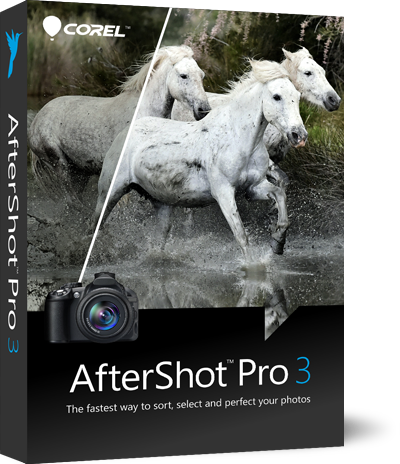
• Corel AfterShot 3
Turn your passion for photography into unforgettable photos without spending hours at the computer. Corel AfterShot 3 is the simple, affordable way to quickly learn professional grade photo editing. Make easy corrections and enhancements, and apply adjustments to one or thousands of photos at once with batch processing tools.

• Painter Essentials 6
Painter Essentials 6 is custom designed to inspire new digital artists to freely paint blank canvas and photo art creations using award-winning Natural-Media brushes. Essentials’ welcoming environment will encourage creatives to have fun while using powerful and realistic art tools. There’s an artist in all of us.

