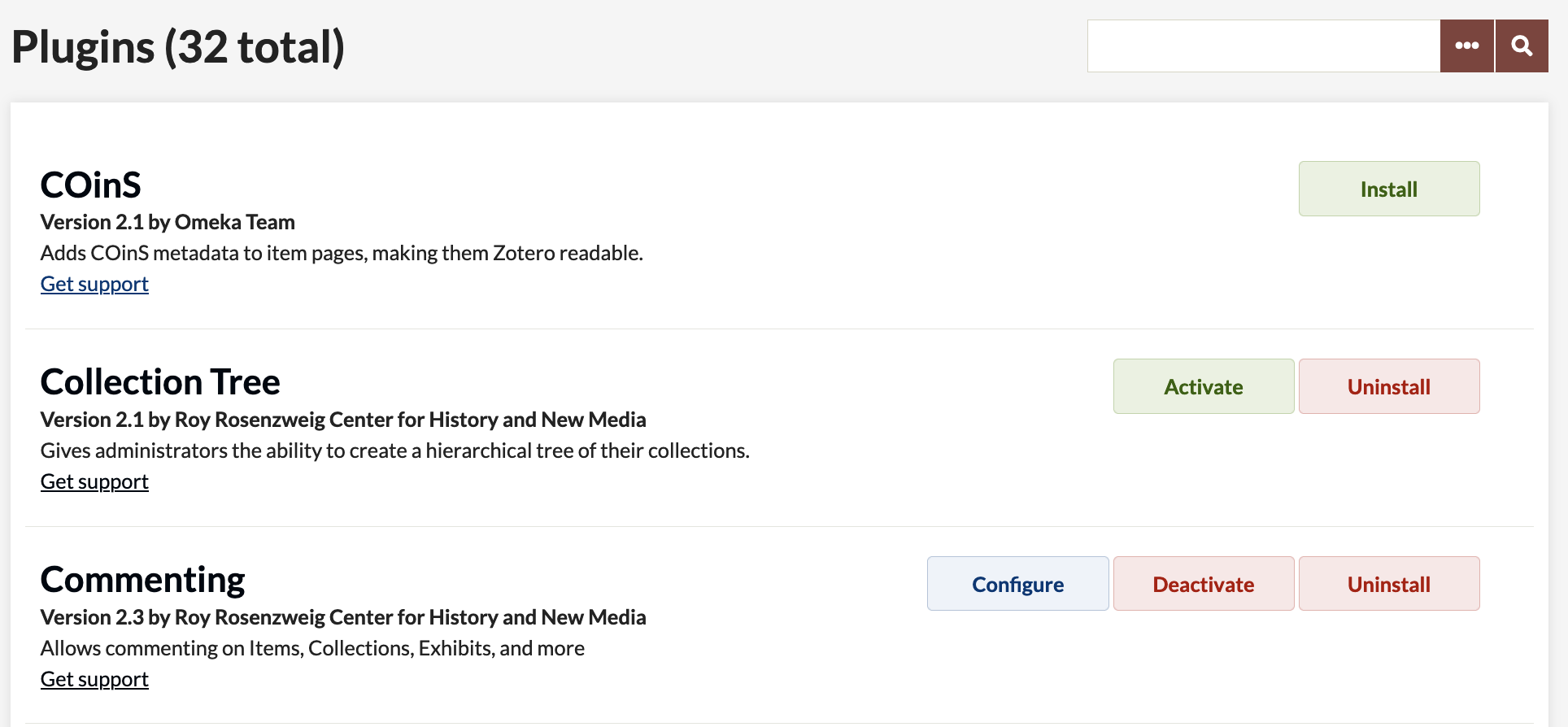Omeka is a free, open-source content management system for online digital collections. As a web application, it allows users to publish and exhibit cultural heritage objects, and extend its functionality with themes and plugins.

elfvt2@mail.missouri.edu
There are three versions of Omeka:
The Commenting plugin allows site viewers to leave comments on items and collections in an Omeka Classic site. The plugin also permits administrators to moderate those comments. It is also possible to add commenting to pages generated by plugins such as Exhibit Builder and Simple Pages.